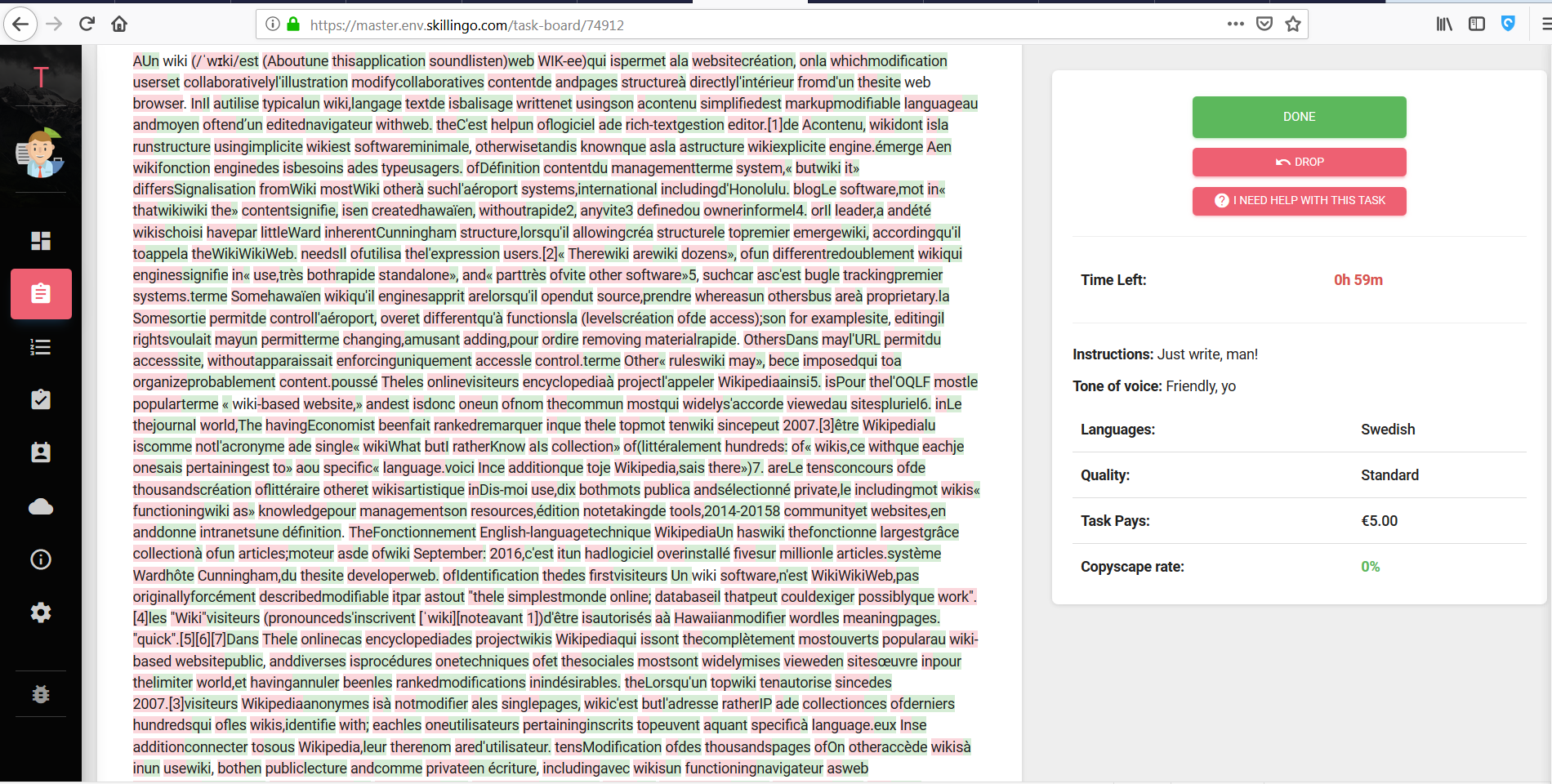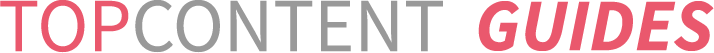Step 1
The proofreader identifies that the task is good and only one thing needs to be fixed. In this case, one paragraph was duplicated.
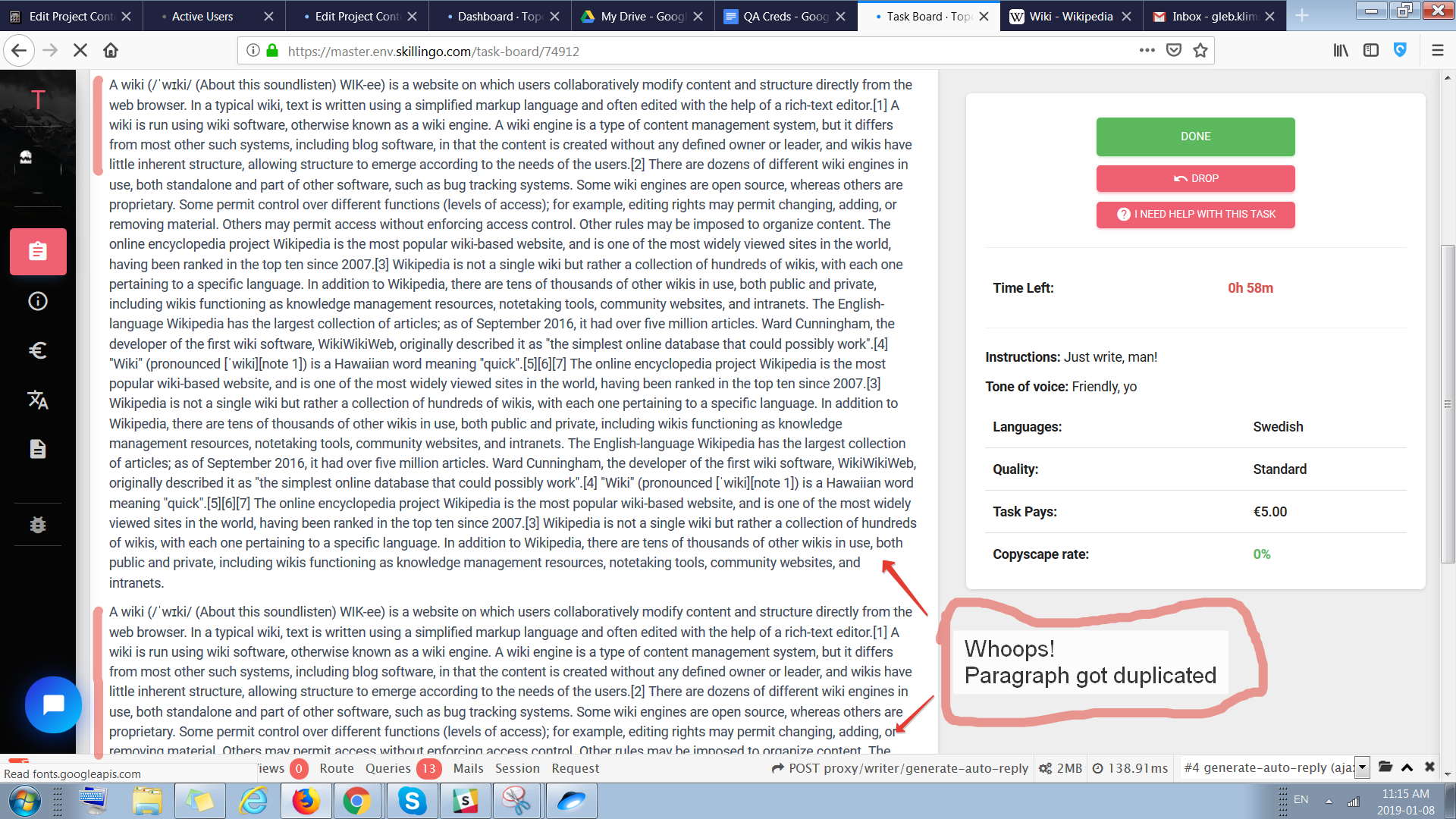
Step 2
Proofreader ticks all boxes except for “There were no unnecessary repetitions” and clicks “generate replies”.
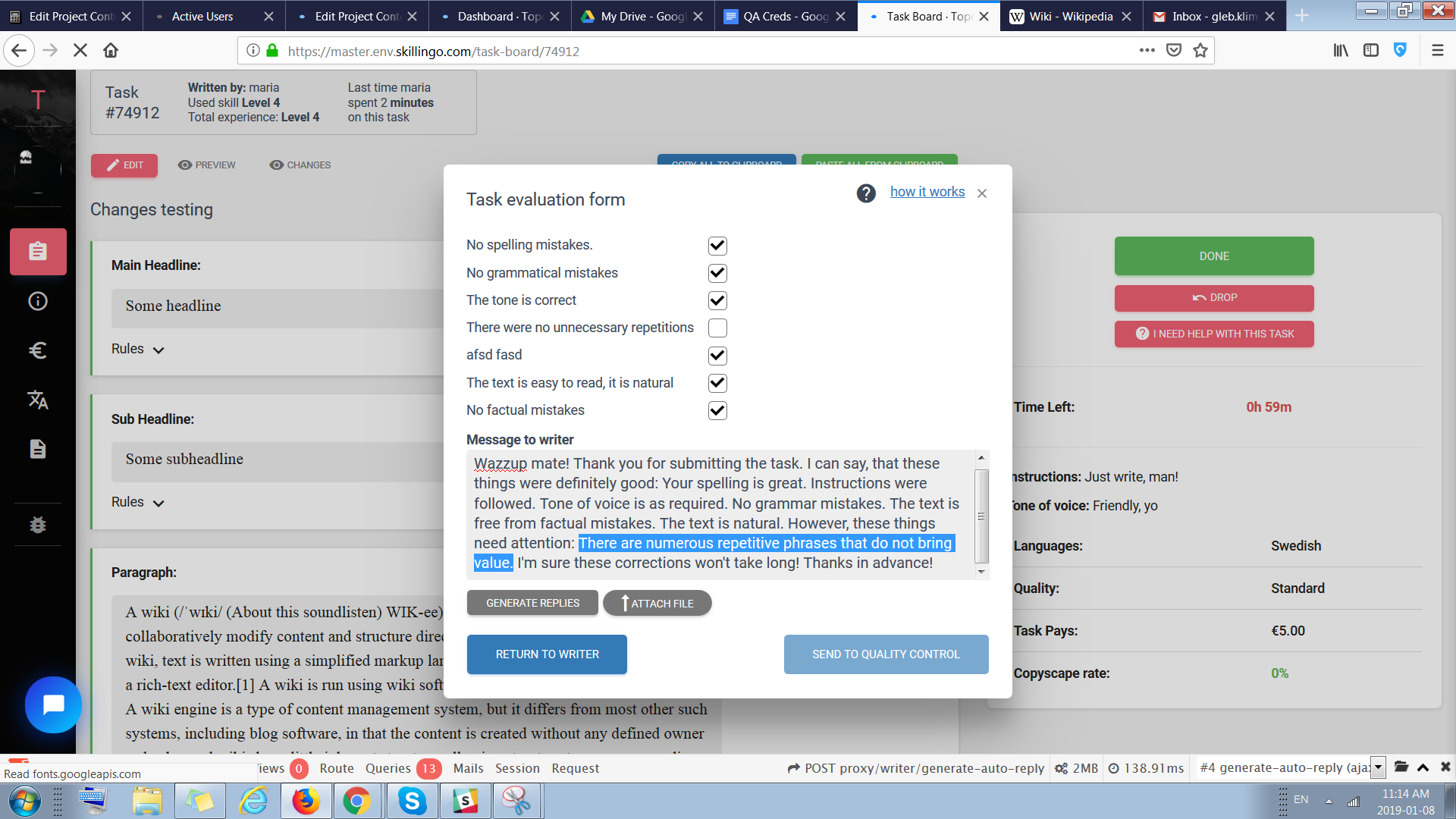
Step 3
The auto-generated line highlighted above doesn’t really make sense. This part is changed by the proofreader before sending the task back. The writer receives the corrected message (highlighted in red).
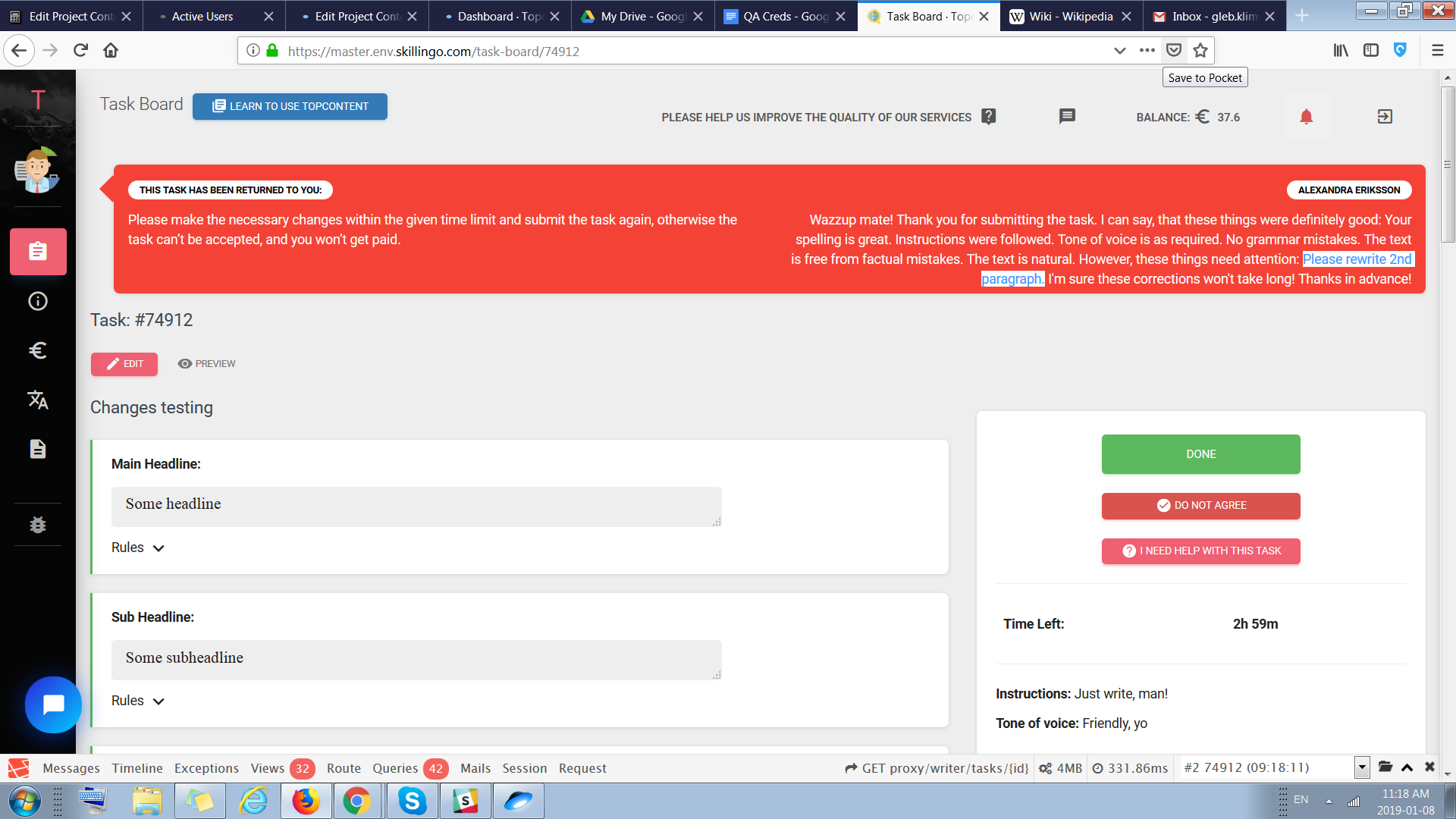
Step 4
The writer goes to the edit mode and corrects the task to the best of their knowledge. When the proofreader gets the task again, they can see what’s been changed by the writer.
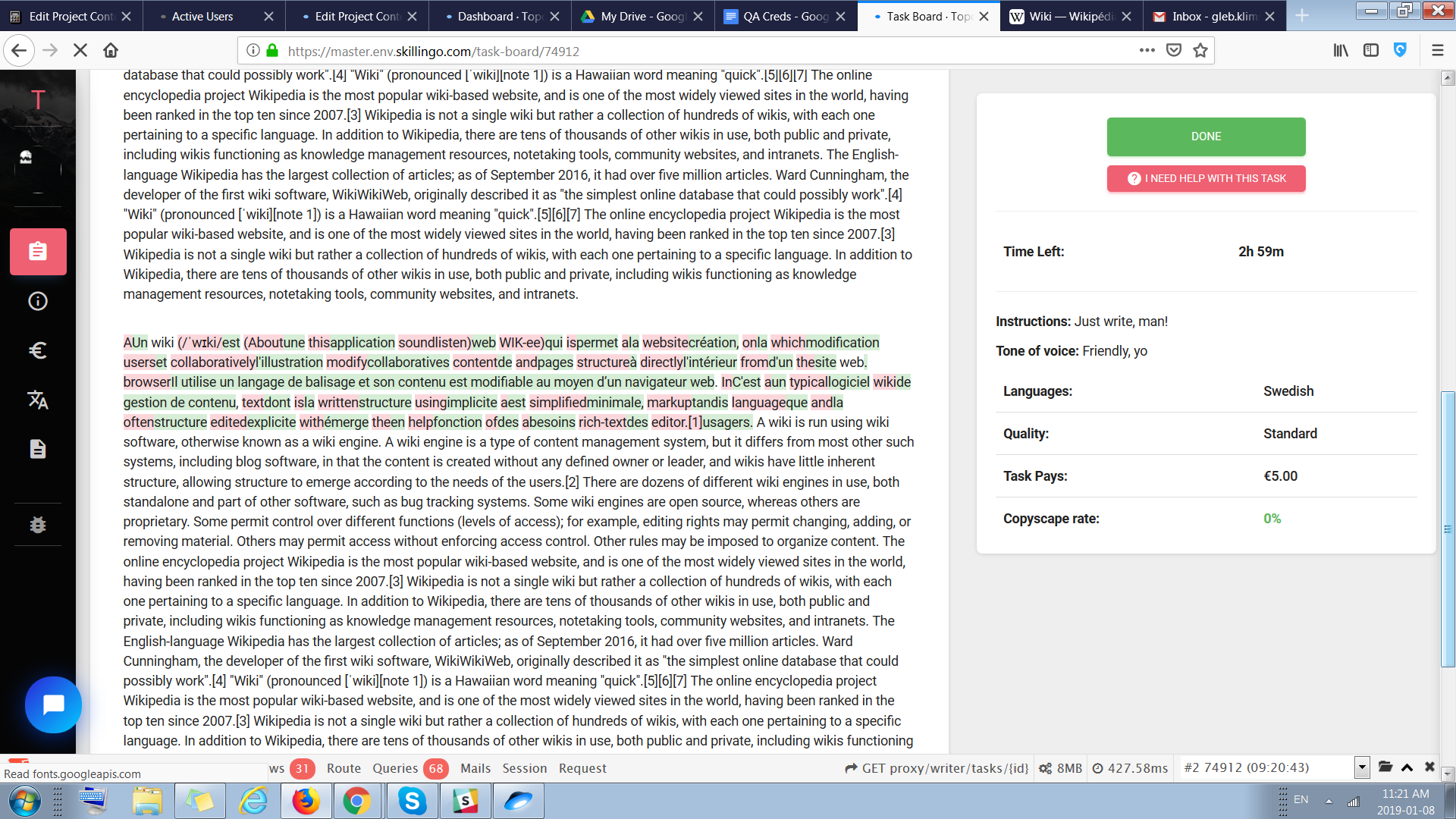
Step 5
The proofreader thinks that writer did a good job, and chooses to make the slight fixes themselves. Now the proofreader selects all tick boxes and sends the task to Quality Control. The proofreader also chooses to send a compliment to the Writer to encourage more work.
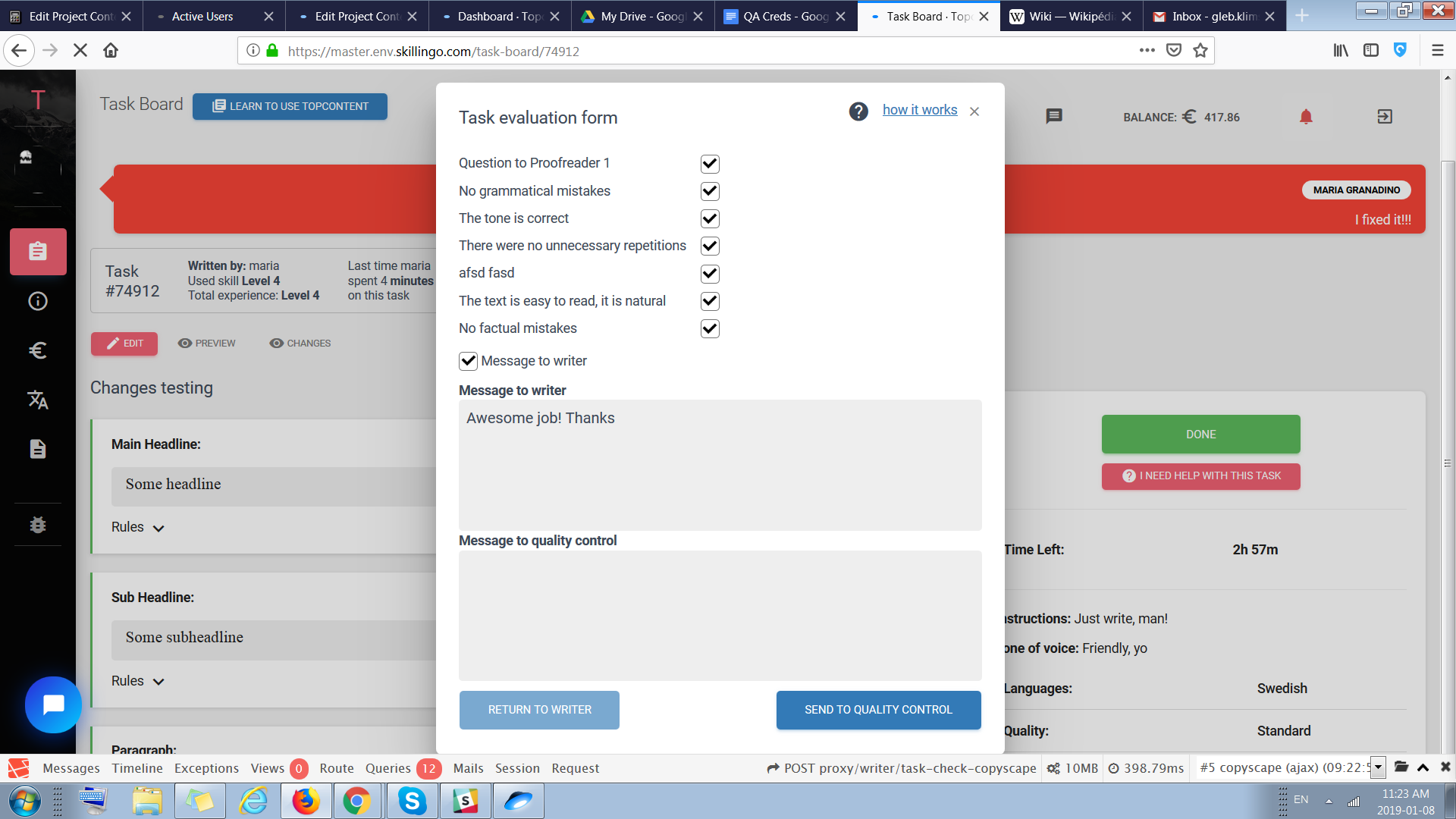
Step 6
Quality Control can now see everything that has been done with the Task. In “changes” there are changes of both proofreader and writer. Quality Control sees the changes between the first version and the latest one, so all of the proofreader’s work can be seen (as you can see, the proofreader rewrote the rest of the paragraph to French).