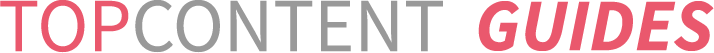Plagiarism and Copyscape
At Topcontent, we create search-engine-optimised texts, which is why each content block in our system has keywords and rules when applicable. Search engines value unique texts and penalise websites for plagiarism. That is to say, we make a promise to provide our clients with unique, unplagiarised content.
What Copyscape is
Copyscape is a third-party plagiarism tool we use here at Topcontent to ensure everything we produce is unique. It works by comparing text submissions to:
- Content published on the internet
- All text previously produced within Topcontent
This comparison is done at every stage in the process.
How to use Copyscape
The good news is that Copyscape is an automatic function within the system!
As a writer, all you need to do is write the text according to the client’s instructions and send it forward. Once you’ve pressed ‘send’, the text will be run through Copyscape to ensure it’s plagiarism-free. If smaller amounts of plagiarism are detected, you’ll receive an alert and you are responsible for fixing the matching content. If a large portion of the text is detected to be plagiarised, your account will be frozen either temporarily or permanently. Read more about this in the FAQ at the end of this guide.
For proofreaders and quality checkers, make sure that Copyscape says ‘OK’ next to it. If you do not see this, check the Copyscape report and send it back to the previous phase for corrections.
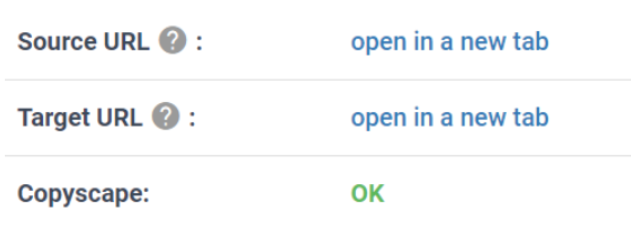
If Copyscape looks like this, you’re all set!
Frequently asked questions
-
What actions can I take to avoid plagiarism?
- Unless otherwise instructed by a client, do not rewrite the material in the Source URL. Instead, refer to the Source URL to gain information and inspiration.
- Don’t use a similar text you’ve previously written as a ‘base’. Start from zero with every task.
-
What happens if my account gets frozen?
If your account is frozen by Topcontent after submitting a task, that, unfortunately, means a substantial portion of the text produced was found to be plagiarised. The task will be sent to Technical Issues and reviewed by a Project Manager.
Tasks sent to Technical Issues for this reason will be reviewed on a case-by-case basis. However, if your text is deemed to be plagiarised, your account will be blocked and you will no longer be able to work with Topcontent. This decision is final.
-
What if a client complains of plagiarism that passed Copyscape?
All client complaints regarding plagiarism will be thoroughly investigated. If the complaint is deemed valid, depending on the extent, the responsible freelancer will either be warned or immediately blocked from working with Topcontent. Additional complaints will result in the immediate removal of skills.
-
Will I still be paid for my work if plagiarism is found?
If you receive a plagiarism warning and you fix what’s necessary to send the text through, don’t worry! You will still be paid for your work.
You will not be paid if your account becomes frozen on account of plagiarism or if your work is determined to be plagiarised after delivery to the client.