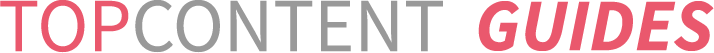Contents
- Intro to the Task Board
- Deadlines and Auto-Drop
- Task Interface
- In-task Communication
- The Five-Attempts Policy
Demo Video: How to Claim and Complete Tasks
To get started, please watch the introductory video below to better understand our system and policies.
Read through the rest of this guide for more info!
-
Introduction to the Task Board
The Task Board is where you will see all of your available tasks according to your skill(s). The tasks are on a “first come, first served” basis, so make sure to accept the tasks you want to do immediately.
What are the different types of tasks on the Task Board?
All Tasks: Shows all tasks according to your skill(s).
Private Tasks: These are tasks that have been privately assigned by a Project Manager or returned from proofreading/QC. These tasks are visible only to the person they’ve been assigned or returned to.
Why is my Task Board empty?
If your Task Board is empty, it is because we don’t have any available tasks according to your skill(s) at the moment.
We won’t notify you every time a task becomes available to you. However, if we have a sudden increase in demand for a certain language or skill, we will email eligible freelancers.
Keep checking back to see if new tasks have been added.
-
Deadlines and Auto-Drop
How much time do I have to complete a task?
Once you claim a task, you have two separate deadlines to meet:
1 – You must start working on the task within 2 hours
2 – You must submit the task within 12 hours for most tasks.
All tasks will have a deadline that you need to meet. If the task has not been privately assigned to you, you will have the task available for 12 hours in most cases. Sometimes you will see extended deadlines for longer tasks. Assigned tasks can have shorter or longer deadlines
The countdown timer at the top of the instruction box tells you how much time you have left.
What happens if I don’t meet the deadline?
It’s important to only take tasks that you know you will be able to complete within the time period given.
If you fail to meet either deadline listed above, the task will be automatically removed, or auto-dropped, from you and sent back to the Task Board for others to claim.
You will not be paid for the work you’ve done if the task is auto-dropped. Repeatedly allowing tasks to auto-drop can result in skill removal.
What if I can’t meet the deadline?
If something has come up and you definitely cannot finish the task, you are able to drop your task at any time within the deadline via the “drop” button.
Please drop tasks as soon as you know you will not be able finish.
-
Task Interface
What is the Readability Section?
The Readability Section of a task is there to give you tips on how to improve the formatting of your texts. You should look at it once you’ve finished writing a text.
This is how it looks:
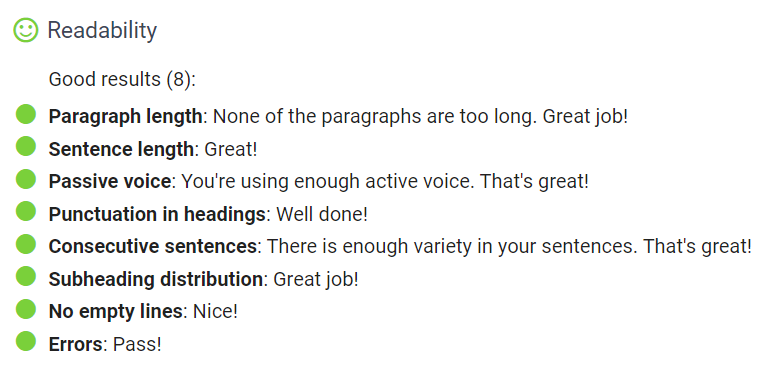
You should always use your best judgement when referring to the Readability Section. It’s not required to meet all criteria in the section to submit a task. Different tasks have different needs and it’s not human, so sometimes you’ll know best!
-
In-task Communication
How can I communicate with the Proofreader/QC?
When writing a task, you might want to communicate with the Proofreader or QC.
You can communicate with them while sending your task. To do so, include your message in the box at the bottom of the page that says “write your message”. Then click “send”.
Cases where this might be used include:
- The feedback given is unclear
- There is a problem or missing information that you want them to be aware of
Remember to always be professional when using in-task communication! We are all working together here 🙂
-
The Five-Attempts Policy
The Five-Attempts Policy is an auto-drop feature that applies only to the writing phase of SQ and BQ tasks.
Once you accept a writing assignment, you are given five opportunities to successfully send your task forward and have it approved by the Proofreader.
If you fail to have your text accepted by the Proofreader on the fifth attempt, the task will be removed from you and sent back to the Task Board for others to claim. This is why it’s so important to make all of the requested changes when a Proofreader sends a task back to you.
Remember, you will not be paid for dropped tasks.