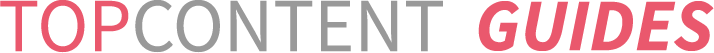This is worth the read!
In case you encounter any difficulty, you can click here to see how you can get help.
Happy writing and stay awesome!
-
Accepting tasks
How do I receive tasks?
You will see all the available tasks according to your skill(s) in the Task Board. The tasks are on a “first come, first served” basis, so make sure to accept the tasks you want to do immediately. Click on “Start Task”, read the instructions on the right-hand side and write/translate accordingly.
What do I do once I have taken a task?
Always start by reading the instructions on the right-hand side and write/translate accordingly. Click here for some tips on how to build your text from start to finish.
All tasks will have a deadline that you need to meet. If the task has not been privately assigned to you, you will have the task available for 12 hours. Assigned tasks can have shorter or longer deadlines. Once the deadline runs out, the task will be automatically removed from you and be available for other freelancers.
Please note that all tasks have to be started within 2 hours or they will be dropped due to inactivity. This is to ensure that we meet deadlines and that tasks are not opened without the intention of completing them.
The deadline is too short, I need more time.
Deadlines are set because we need to send the content or translations back to the client. We are not able to extend the deadline.
I’ve taken a task that already has some writing done!
Yes! This can happen from time to time. Click here to read more about this.
What are the different types of tasks on the Task Board?
All Tasks: Shows all tasks according to your skill(s).
Private Tasks: These are tasks that have been privately assigned by a Content Manager or returned from proofreading/QC. These tasks are visible only to the person they’ve been assigned/returned to.
-
Expectations and workload
How much am I expected to translate/proofread in a week?
It is entirely up to you. When you start working in Topcontent, you have a limit of pending tasks (tasks that have not yet been approved by a proofreader or quality checker) of €15 per skill. As soon as one task is approved, you are able to take on a new task. In addition to this, your limit of pending tasks will increase. The more tasks you do that are approved, the higher your limit of pending tasks will be.
Can you guarantee me a certain amount of tasks to do per week?
No, unfortunately not. The amount of orders we receive varies from time to time and that means we cannot always guarantee that there will be a certain amount of tasks. Our tasks are on a “first come, first served” basis, and the more active you are, the higher chance you have to get the amount of work you want.
When will there be more available tasks for me?
New tasks are available in the system when we receive an order from our clients. There’s no fixed schedule, and the best thing to do is to get a habit of logging in to Topcontent every day to check what’s new.
If I do not want to take on tasks for a little while, what should I do?
If you want to pause your work with us for one reason or another, you just do not take on any new tasks that you can see in your Task List. When you are ready to start working again, just log back in.
-
Why can't I start tasks?
If you have just started writing with us, tasks available on your Task Board will be limited. Freelancers start with a €15 credit that they can do before tasks get approved. This is to make sure our writers have the quality we need. Just think of it as a “testing phase” but you get paid for it.
We aim to check all tasks as quickly as possible, but it can take a while depending on internal deadlines and workload. Please be patient with our proofreaders as they have a lot of tasks to go through and might not be available on weekends etc.
If your Task Board is empty, it is because we don’t have any available tasks according to your skill(s) at the moment. Keep checking back to see if new tasks have been added.
-
Auto dropped tasks
What does auto-drop mean?
Auto-drop means a task has been automatically removed (dropped) from your task board and has been returned to the public task list.
Why would a task be auto-dropped from me?
When you accept a task, you will have two hours to start working on it. If no work has been done within two hours, this will be considered that you do not intend to finish this task within the deadline and it will be auto-dropped and sent back to the public Task Board. The reason for this auto-drop is to eliminate the risk of the task not being completed within the deadline.
Will I be able to take it again?
No. Once a task is auto-dropped from you, you will not be able to see it and take again.
-
Submitting tasks
Can I edit a submitted task?
No. Once a task is submitted you will not be able to edit it. If it needs to be edited, a proofreader will send it back to you with feedback.
I found a small error after I submitted a task. What can I do?
In this case, the proofreader will either correct the mistake or return the task to you. Please make sure that you always read through your text before submitting.
Is there any possibility to work offline?
No. One of the system’s best assets is its functionality and speed, and working offline would limit these factors.
Can I submit the finished tasks through email?
No. We will only accept tasks submitted through Topcontent.
Should I save a copy of my completed task?
All the tasks you complete are stored on Topcontent’s database, so you can view the Task IDs in your “Earnings” section.
We do advise that it’s good practice to save a copy of your task on your desktop in the unlikely event that something goes wrong. We advise you to delete them within 30 days after your task has been approved.
Please remember that the Client is the owner of all original texts and translations and keeping them would be a violation of our Terms & Conditions.
-
What does ... mean?
What does “Send” mean?
Complete your task according to the instructions and simply click “Send”. This means that your task will be submitted. It will be checked by our proofreaders and once approved, the task will be pending for payment.
What does “Drop” mean?
If you decide not to continue with the active task, click “Drop” and the task will be returned to the Task Board, available for other freelancers. You will have to state why you need to drop the task, and also confirm that you will not be paid for it once it is dropped.
Please note that the text fields autosave text, so it’s possible to find tasks on the Task Board that already have text in them. This is because the previous writer started a task but dropped it later.
Technical issue: If you find a technical error that prevents you from submitting the task, please click “drop” and “technical issue”. The deadline will be frozen and one of our Content managers will help you.
-
How can I become a translator/add more translation languages?
Go to https://app.topcontent.com/translations. Here you will see how to apply for translations. When applying, you can also include information about other languages you can help out with.
We are receiving a lot of applications, and approving a new language direction might take a week or more. We appreciate your patience and are looking forward to reading your translation application!