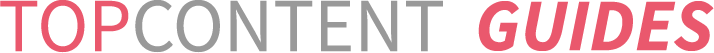Topcontent has several ways for you to get help.
First and foremost, check our guides
We have put together lots of information to help you out. We have information on how to get started, an introduction to writing, and many writing examples. We also have a whole section on “how-to’s”, but one of our best resources is our FAQ section. Here you will find a ton of information to help you out. You can also search directly in our guides to find exactly what you are looking for.
Contact us
If you can’t find the information you’re looking for in our guides, you can contact us. Watch the demo video below to see how.
If you’re still not sure, check below for how to get help in the situation that best matches yours.
-
Do you have questions about the sign-up process?
Our sign-up process is designed to seamlessly guide you through the steps required to get started.
However, if you find yourself needing extra assistance, you can find it in our Support section under “Help” in your navigation bar. Click on the chat bubble in the lower right-hand corner to send your message. Once sent, it will be checked and answered as soon as possible during working hours.
Please note, we cannot help in the following situations:
You failed the language test
If you fail your language test, unfortunately, there is nothing we can do. We cannot open the test for you to try again, and we cannot provide information regarding the results of the test for security purposes.
You will be unable to work with Topcontent and we wish you the best in your future endeavors. As per our Terms and Conditions, the creation of a second account is strictly prohibited.
You submitted an application to write with us
Have you submitted an application to write with us and are you still waiting for a response?
At Topcontent, we have many applicants and are unable to provide updates on any specific application. We try to be as transparent as possible about this fact and whether or not we are actively reviewing applications when you go through the submission process.
Please do not reach out in our Chat for updates on your application. If your application is accepted, you will receive an email from us.
-
Do you have general questions about working with Topcontent?
Chat via the Support Section
If you can’t find the information you need through our guides, you can reach out to us. To do this, go to the Support section under “Help” in your navigation bar. Click on the chat bubble in the lower right-hand corner to send your message. Once sent, it will be checked and responded to as soon as possible during Central European Time business hours.
Please note that our Support Chat is not a live chat, which means responses might not be immediate. Don’t worry, you don’t need to remain on the site while waiting for your reply. You will receive an email once we’ve sent our response.
Always remember, you are not alone and are part of a great team of remote writers. There is always someone out there to answer your questions!
-
Are you having problems with a specific task?
If you ever experience a technical problem with a task or for some other reason find that you can’t complete it within the set deadline, “technical problems” is your savior.
Valid reasons for sending tasks to Technical Issues include:
- Problems with a Content Template
- Contradictory or unclear instructions
- Broken links
Follow the steps below to send a task to Technical Issues.
Step 1:
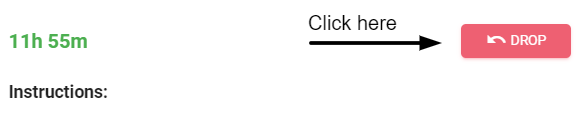
Step 2:
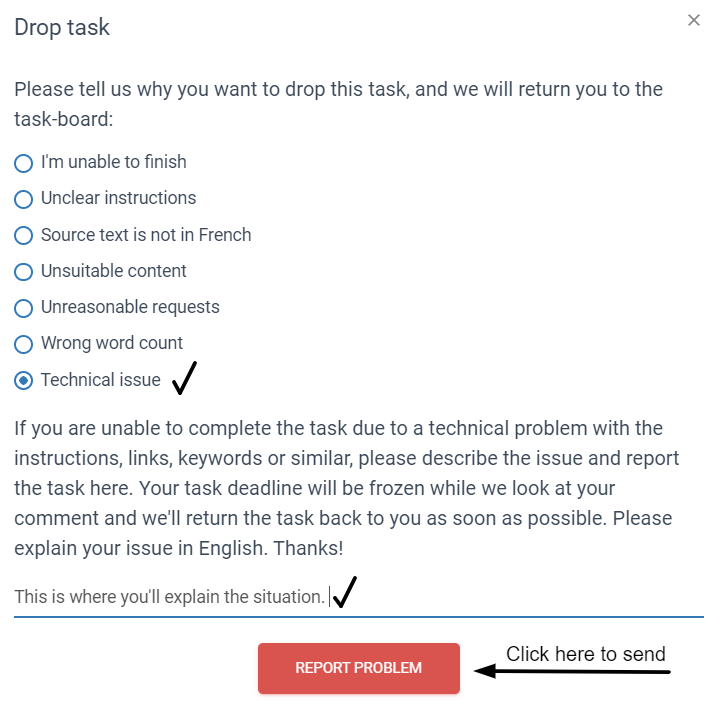
Doing so will freeze the deadline until the task has been returned back to you. Please note that once the task is returned, the deadline countdown will automatically start again. Tasks sent to Technical Issues will be checked and returned by one of our Project Managers during Central European Time business hours (ie: not on weekends or at night).
Check out this guide on deadlines, too.
-
Would you like to delete your account?
Are you looking to delete your account with Topcontent?
Common reasons for this include:
- Failing the language test
- Being ineligible to work with Topcontent
- Not wanting to receive future communications from Topcontent
If for any reason you’d like to delete your account and you have an active account with us, you can do so in your profile settings.
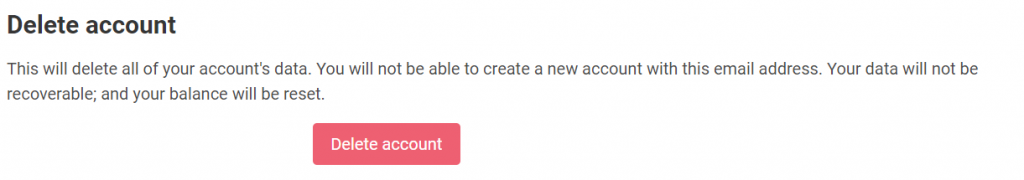
If your account is not active, we can assist you in deleting your account.
To get assistance, go to the Support section under “Help” in your navigation bar. Click on the chat bubble in the lower right-hand corner to send your message. Once sent, we will respond to your request as soon as possible during Central European Time business hours.
Whatever your reason, we’re sorry things didn’t quite work out and we wish you the best.