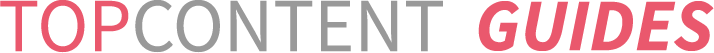Quick facts:
When and how are payments made?
Payments are sent automatically through our system at the end of the month. You do not need to contact us to get paid.
What will I be paid for at the end of the month?
You will be paid for all tasks that have been approved prior to the payment date.
Any additional bonuses will be added to your profile once they’ve been fully processed. Processing time can vary.
Do I need to do anything to get paid?
Yes! You need to:
- Add your payment details to your profile
- Have a minimum of €48 to be paid out
Payment FAQs:
-
When will I get paid?
We pay once a month to everyone who has a balance of 48 euros or more. If you have accumulated less than 48 euros, the balance will remain in your account until a total of 48 euros is accumulated. If the payment is under 500 euros, you will be charged an 8 euro fee. This fee applies to all of our payment methods.
Payments are made automatically once a month, at the end of the month. You will be paid for all tasks approved prior to the payment date. There’s no fixed payment date for the end-of-month payment and it can vary between the 25th and 31st.
How long does it take for a task to be approved after I complete it?
We aim to check the tasks within 48 hours of being submitted. However, sometimes this time period can be a bit longer due to a large volume of tasks being delivered. We also need to prioritize according to deadlines. Thank you for your patience – we promise to approve your tasks as soon as we can!
-
How much will I get paid for each task?
We pay a fixed price for each task. You can see how much each task is worth in your Task List, which you can find under your Task Board. The price can vary. Please read our guide How Renumeration is Set for more information.
The fixed price is based on us receiving the fully-completed tasks you have agreed to complete.
Topcontent (Sigyn LTD) agrees to pay the agreed-upon compensation for every successfully performed service.
-
Where can I see my Earnings?
You can see your Earnings at https://app.topcontent.com/earnings/transactions
You will also be able to see all your Transactions.
Approved Balance Shows the total amount of money earned for tasks that have been successfully approved. This amount will be paid to you in the next payment period.
Pending Balance Shows the total amount of money earned for tasks that are still in review. Total Balance Shows the combined total amount of Approved and Pending balances.
-
How will I get paid?
Getting paid is super simple. You just need to follow a two-step process:
- Go to your Invoice profile settings under your Account settings and fill in all the mandatory fields.
- Next, go to your payment methods, select the method in which you want to receive payments, and fill in all the details.
Once you have followed these steps, you will be set up to get paid from Topcontent. Your invoice will be generated automatically when you are paid.
Current payment methods
At the moment, we offer payments through Skrill. If Skrill is not available to you, then, unfortunately, we have no other options for you at this point in time.
-
What is a Tax ID and why do you need it?
The Tax Identification Number (Tax ID) is a unique number that everyone who is working should have. The format of this number is different in every country. Click here to view the list of European Tax ID numbers in Europe. If your country is not on that list, please use the number you use when you contact the tax authorities in your country.
If you do not have a Tax ID, you should use the National ID number that has been given to you by your government.
Why does Topcontent need my Tax ID?
We need your Tax ID because the payment systems we are integrated with require this information in order to release the funds to you.
What do I do about taxes?
You should pay taxes in the country where you are a resident. You are responsible for ensuring that this is done correctly. We recommend that you contact your local tax office if you have any questions.
Will my earnings automatically end up on my tax return?
No, they will not. You work as a freelancer and are therefore not employed by us. You are responsible for declaring what you earn on your tax return. Everything you are paid is considered a gross payment (tax has not yet been deducted) and you should enter your earnings yourself on your tax return. Unfortunately, we can’t give you professional tax advice.
-
Can I get an invoice for the tasks I've completed?
We have an automatic self-invoice system integrated with your account in Topcontent. This saves you loads of time and you don’t need to spend time creating invoices.
Your invoice is generated automatically upon the transfer of your money. You will be able to download all your invoices from previous payments from your account whenever you need them.
-
Help! I didn't receive my payment.
First of all, please check that your balance is 48 euros or more. We only pay out balances of a minimum of 48 euros. Once your balance is 48 euros or more, you will receive your payment. You can view this information here, in our terms and conditions.
Next, please go to your account settings in your Topcontent profile and make sure that you have a payment method selected with the correct details. If this has not been updated, then we are unable to pay you.
Don’t forget that payments are made once a month, at the end of the month.
If everything has checked out correctly, please get in touch with us and someone will get back to you.
-
What are the terms and conditions?
You will find the terms and conditions once you are logged on to your user account.
Will I have a job contract?
You will be collaborating with us as a freelancer. Hence, no contract of employment is made. If the quality of your work is not up to the required standard, or we find that a freelancer is not respecting our terms and conditions, we reserve the right to remove the account.
Can I have more than one freelancer account?
Freelancers can have only one (1) account per user. If we encounter freelancers with multiple accounts, their profiles will be deleted immediately. However, the same user can have multiple skills. E.g writing, translating, and proofreading.