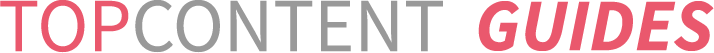Bank Transfers are payouts directly to your bank account. This is the safest and most trustworthy method for money transfers. You might come across some things that you are not familiar with. We’re going to help you out and explain things in more detail.
-
What should the IBAN look like?
The IBAN is made up of a code that identifies the country the account belongs to, the account holder’s bank and the account number itself. You can find more about the structure of correct IBANs here.
Important tip!
You can validate your IBAN before you add it to your invoice profile to make sure you have the correct format. Enter your IBAN in the IBAN checker: https://www.iban.com/iban-checker
When you validate your IBAN, if it’s correct, you should see results similar to this:
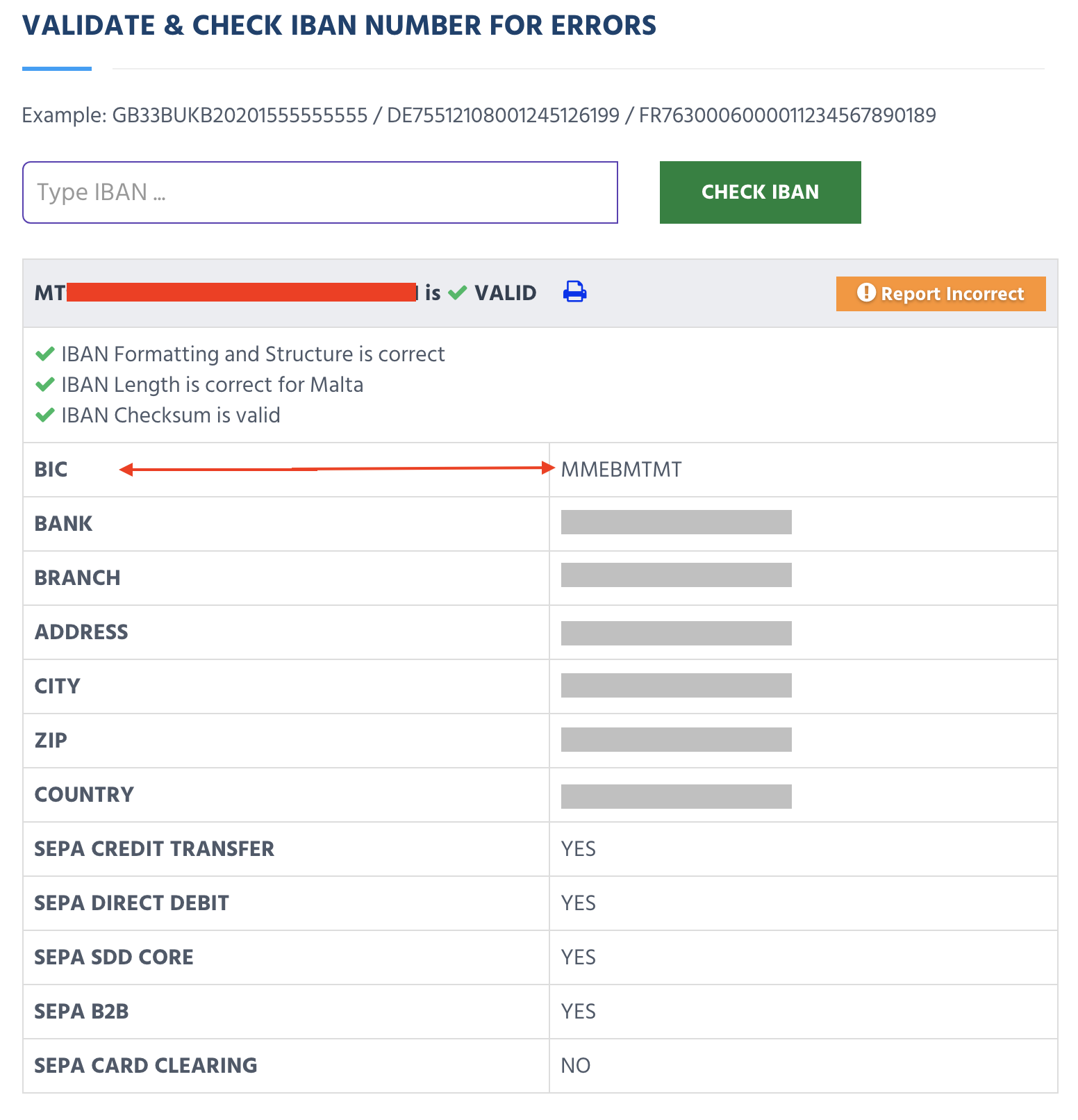
-
What should the SWIFT/BIC look like? Are they the same thing?
Yes, a SWIFT/BIC is the same thing and they consist of 8-11 characters used to identify a specific bank in an international transaction. This is to make sure the money is going to the correct place. As mentioned previously, if you validate your IBAN, your BIC/SWIFT will be displayed for you and you can obtain this information from there.
-
How long does it take to receive my money?
A bank transfer can take anywhere from 1 to 6 business days, so please wait for the full time to pass before contacting us if you have not received your payment. Bank accounts in the EU tend to take 1-4 working days. Bank accounts outside of the EU typically take between 5-6 working days.
Don’t forget, you must have a minimum of 48 euros in your balance at the time of payment in order to get paid. More information about this can be found here.
-
What does bank code/clearing code mean?
A bank code or clearing code is needed for making a payment to an account that doesn’t have an IBAN
-
Can I use someone else's bank account number?
No. We can only make payments to bank accounts that are in your name. However, we can make payments to joint accounts.
-
How do I write the bank account details?
You are responsible for making sure your account details are correct, and your bank may only allow transfers to accounts that are titled in your name or business name. If you make any error while entering your bank details or if you enter an account that is not titled in your name (or the name of your business), it may result in payment to the wrong account and the loss of your funds or failure of the attempted transfer.
-
Important things to consider
- Your country in your invoice profile has to be the same country where your bank is located. If you make a mistake, delete your payment profile and update your invoice profile. After that, add your payment profile again.
- The address you enter must be a physical street address. You cannot use a PO Box address.
- Your name under your profile settings and your name under your invoice settings should be the same.
- Your bank may impose processing fees. If so, keep in mind that this will be deducted from the amount you receive. If your bank account is in a currency other than Euro, Hyperwallet, as other providers do, will use their internal currency exchange rate. Because this is their internal currency exchange rate, we are unable to show you this information as we do not have access to it ourselves.
- Topcontent utilizes Hyperwallet payment services to deliver payments to you. Such payment services are subject to the Hyperwallet Terms of Service and Hyperwallet Privacy Policy.