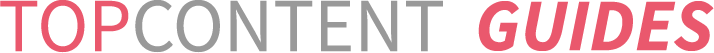Getting started
Welcome to being a proofreader with Topcontent! These guides are intended to help you develop your skills further so that you will be able to proofread efficiently and effectively and deliver awesome quality.
Please read these important guides to get started as a proofreader:
-
When to return tasks
Returning tasks to the writer means the text needs major rewrites. If the person doing the proofreading or quality check detects major issues and a rewrite needs to be done, the task can be returned to the writer. Please complete minor edits yourself.
Tasks that are returned by the client with feedback will be sent to the last person who worked on that task – usually a proofreader or quality checker. Any changes required must be done by this person because they gave the final approval and need to take responsibility for the task.
-
How to provide feedback
- Always leave feedback when approving a task
When approving the text, use the “leave a comment” feature. Thank the writer for the text. Mention something in the text you like and tell them you have sent it onwards to the client. Encourage them to take another text. Keep it brief.
- Make fixes yourself
In order to speed up delivery of text, some fixes should be made by you. When it is an easy fix, correct it, approve the text and write in the comment box HOW you did it so the freelancer learns.
Rule of thumb:
If it takes you less than a minute per 20 words. -> You do the fix.
- Don’t send a task back more than 3 times
As with the previous rule, this improves the speed of delivery and is more efficient. If the freelancer does not implement the changes indicated after the third return, please fix all the issues and notify the Quality Leader of the issue.
- Don’t send back an already fixed text
Please do not return a text that has been corrected already. Instead: Approve the text, send it to the client and write in the comments section to the writer what you fixed so they can learn.
- Include all revisions in one return
Read through the entire text before returning it. All corrections needed must be mentioned in the first revision request. The writer should only have to do one revision.
Only do an additional return if:
-
-
- The writer didn’t do what you asked them to do in the first revision.
- The writer has added completely new text that includes new errors.
-
- Tone of voice
Tone of voice is very important.
-
-
- Be friendly
- Be polite
- Be clear
- Use language that they will understand
- Add examples
-
- Ensure the text has no typos or grammar issues and the client’s instructions have been completely followed
Please use the spell checker and review your work before delivery. Re-read the text checking for typos, grammar issues and any instruction non-compliance.
-
Types of quality
Check the difference between Standard Quality and Business Quality here.
Business Quality is the highest quality level and the text requires:
-
-
- no fluff or filler content
- flawless grammar and spelling
- the text needs to have a good flow
-
You can read about the differences between Standard Quality and Business Quality here and please read the examples too.
-
-
Search Engine Optimisation
Since the majority of the texts you proofread are for search engine optimization (SEO, the process of helping a website or piece of content rank higher on Google), you should learn more about it.
Some sites that can help you understand more on the subject:
- https://moz.com/beginners-guide-to-seo
- https://developers.google.com/search/docs/beginner/seo-starter-guide
To read more on Meta title and meta description, check:
- https://guides.topcontent.com/what-are-meta-titles-and-meta-descriptions/
- https://guides.topcontent.com/how-to-write-meta-titles-and-meta-descriptions/
Extra tips:
- Always try to add keywords in a natural way, do not force it.
- You should never link a heading (H1, H2, etc.), unless the client requests it.
- Use the keyword in the meta title and the meta description.
- Keywords should be evenly spread throughout the text.
- Only add one H1 (main heading) per article.
- Use the Readability section: this can help the flow of the text!
Regarding Copyscape: if it lets you deliver, then it is accepted.
-
Tips and tricks
- Spend time on the task – do not rush it.
- Read the instructions and follow them well – do not interpret instructions, just follow them.
- If a client is asking for a content structure in a Google Doc, check that it was followed first.
- Do the proofreading in layers:
- Instructions
- Grammar and spelling
- Content accuracy – always check the facts!
- Flow
- Repeated content in different paragraphs but changed wording
5. When everything is done, read it one last time aloud and listen out for anything that sounds awkward.
6. Before sending it to client – check it through MS Word to spell-check it and check for repeated words
-
Templates
Whether there is a template in the system, a Google Doc link with the template structure or a Figma link, it is best if you focus on the sections step by step in the template, so it’s easier than seeing the whole text structure.
-
Complaints regarding writer´s quality
- Don’t be afraid to erase what the writer has written. Even though the Topcontent guides say, ‘it’s not your piece, don’t rewrite’ , the important point is the result and some pieces simply won’t pass muster without you fixing them.
- If you are finding a particular writer’s work consistently difficult and of poor quality, report them.
In case you would like to share some feedback regarding a writer´s performance, please send a complaint via our Support tickets using the following template questions:
- Task ID:
- Writer Name:
- Category of errors introduced by the writer:
- Detailed comment of the issue:
Any complaint that does not provide the information requested above will be dismissed. All complaints will be acknowledged automatically and actions will be taken, even if you do not receive a reply. If we need more details, we will contact you requesting more information.